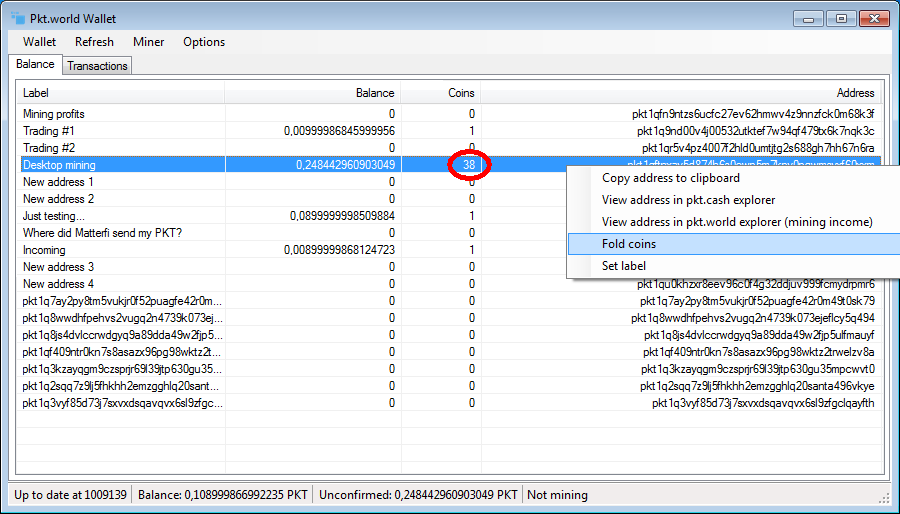The Pkt.world Wallet provides a wallet application to receive, store and send PKT cash for Windows, Mac OS, Linux and Android users, with a built-in PKT cash miner. If this is not what you're looking for, check the other wallets for PKT cash.
Pkt.world Wallet
Installing the wallet
The wallet can be downloaded and installed with just a few clicks. If you're upgrading from a previous version, you can find the full list of changes here.
Your browser and operating system may warn you about the dangers of installing software from unknown sources. This is normal and you can choose to accept the installation anyway. To be sure the software is authentic, you can check that it is signed by UCIS Internet. On Mac OS you may have to hold the ctrl key while clicking the .pkt file, then select Open with... and choose Installer.
Once the software has been installed and started, it will ask you to enter a wallet passphrase and optionally a wallet seed. If you have previously used another wallet, you can enter your 12 or 15 seed words and original passphrase here to restore your wallet. If you want to create a new wallet, you can just enter a new passphrase here and leave the seed blank. It is very important that you remember the passphrase and keep it safe as it will be needed to make transactions from your wallet!
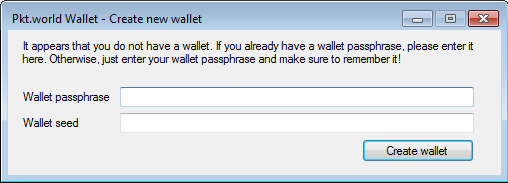
Once the wallet has been created, it will show your seed words. Make sure to copy or write down the seed words and keep them in a safe place, as these, combined with your passphrase, can be used to restore access to your wallet if you lose access to your computer.
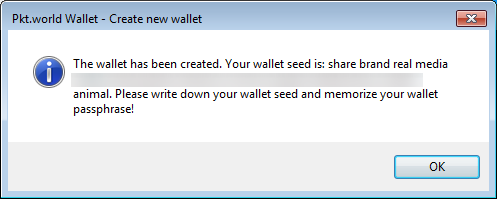
You can now use the Wallet menu to create an address to receive coins. If you are restoring a previously used wallet, you should create the same number of addresses as you had before to be able to access all your funds. Multiple addresses can be used to keep track of specific sources, like mining or trades, or to track funds for specific purposes. If you are restoring a previously used wallet, it may take a while for all funds to appear as the wallet will have to retrieve all past transactions from the network.
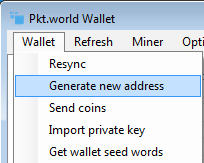
Once you have created one or more addresses, you can right-click the address th set a friendly name (Set label), or copy the address to the clipboard to easily share it with someone else for trading.
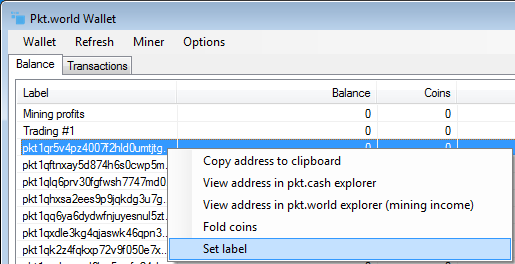
If you want to start mining, you can start the miner via the Mining menu. The first time you start the miner, the application will ask you to select the wallet address to receive your mining profits and set the number of CPU threads to use. For maximum performance you should set this to the number of CPU threads you have, but you may want to reduce this number to leave some headroom for other tasks on the computer. You can optionally choose to start the miner automatically, and use the Options menu to configure the miner to start automatically when you log on to your computer.
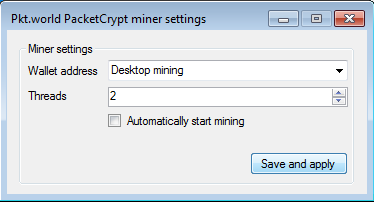
The status bar at the bottom of the main window will now show the synchronization status, your total wallet balance, and the miner status.
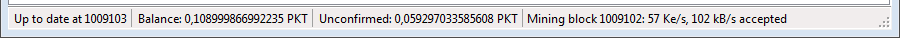
Once you have collected some coins, you can use the Wallet menu to Send coins to another address for trading or folding. Note that if you're mining, it takes about 100 blocks (or 100 minutes) before you can spend your mining profits. You can select one or multiple source addresses to fund the transaction, and select one of your own addresses or enter someone elses PKT wallet address as the recipient of the transaction. To create the transaction, the wallet will ask you to enter your wallet passphrase to confirm the transaction.
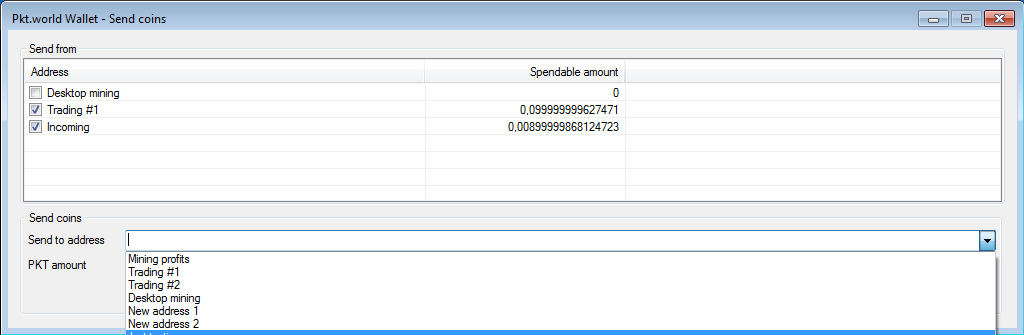
If you're using the wallet for mining, you should regularly check the number of coins you have received and fold the coins. Folding is essentially sending funds to your own address, and this converts many coins with a small value into a single coin with a large value. This needs to be done to keep the wallet fast and to be able to spend all of you balance as you wish, as the number of coins you can spend in a single transaction is limited to about 1400. It is generally advised to fold coins, either by transferring coins to another address you own or by right-clicking the address and selecting Fold coins, once you have more than 1500 coins on a single address.